Photo Lighting Experiment
I don't know what's gotten into me lately...it's like someone lit a fire under me, and suddenly I'm super excited to get D Rose Photography going - for real. I've designed and ordered business cards, I've been tweaking my "portfolio" of favorite shots, and I'm in touch with my wonderful blog designer to see if she can build me a website.
One of my dilemmas is the cold and grey weather. It's pretty tough to use all natural lighting when it's nasty outside! I have some good window locations inside my house, but it can be pretty dark and gloomy here in the winter. So what to do? Well...isn't it obvious? Use a big chunk of my birthday money to buy a light :) Thank you very much to all of my wonderful family members...nothing says "Happy Birthday, I love you" like cold, hard cash ;) Just kidding of course...but I really do appreciate it.
Anyway...bought a light today. I set it up in the office and dragged Ben away from the computer for long enough to be my reluctant model.
We were right in front of a window, so the first two shots were just using natural light. As you can see, they came out pretty blurry. This is the kind of blur that I can't do anything about in processing..."sharpen" doesn't cut it with this kind of problem.

So I turned on the flash. Nice and crisp, but...yikes. That won't do. 



I know that natural light is the best way to go. And it seems like a marketing thing lately too...people like the "natural" thing I think.
But I gotta say - I'm loving this light! I could use two more lights - one fill in some of the shadows on the right side of Ben's face, and one to light up the background a little bit. But overall, the lighted photos turned out much better than the natural or flash photos, don't you think?
Ben (and Sammy) have interesting eyes - they're almost hidden, and tend to be dark. I think I'll try lowering the light a bit next time to try and light up his eye sockets a little more.
Oh, and here's a photography tip for you...I learned it the hard way, and what's the point of you learning the hard way if you can learn the easy way from my mistakes? That's me...I'm all about the love...the giving. Just call me your favorite blogger ;) So here's the tip: If you're using a backdrop, don't let your subject sit/stand too close to it. By moving them out and away from the backdrop, you let the backdrop fall out of focus (get a little blurry). This method will do wonders to erase any imperfections in your backdrop. For example, this backdrop is a white sheet that I pulled right out my linen closet, and was plenty wrinkled. If Ben had sat *right* in front of it, you would be able to see all those wrinkles and I would have been required to say all sorts of words that a lady just shouldn't say.
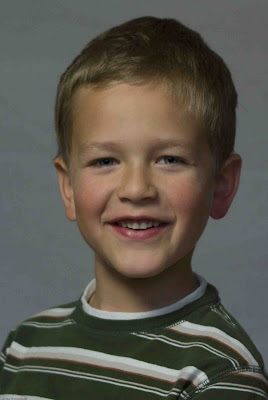
Here's the final shot after a little love from Lightroom (See, hair and eyes are a bit dark...need another light...anyone else want to send me some cash? Please?). But overall - not bad. Love the light. Just call me your favorite non-natural light photographer :)

By the way - I'm sure the blur in my natural light shots could be worked around by adjusting the settings on my camera to better fit the lighting situation. Maybe that will be my next project - I'll let you know how it goes :)





try reading strobist.com
its a blog about flash usage with umbrellas and the works.. good info for ya
Have you tried a reflector? It would allow you to bounce some natural light (or refracted light) onto his eyes or for FILL.
The catch is, to use a reflector you need a third arm (or an assistant)
Before investing in a reflector (even though you can get a small one for under $20) try using a sheet of white glossy poster board.
If you don't get what I mean, drop by and ask for further explanation. Happy to help.